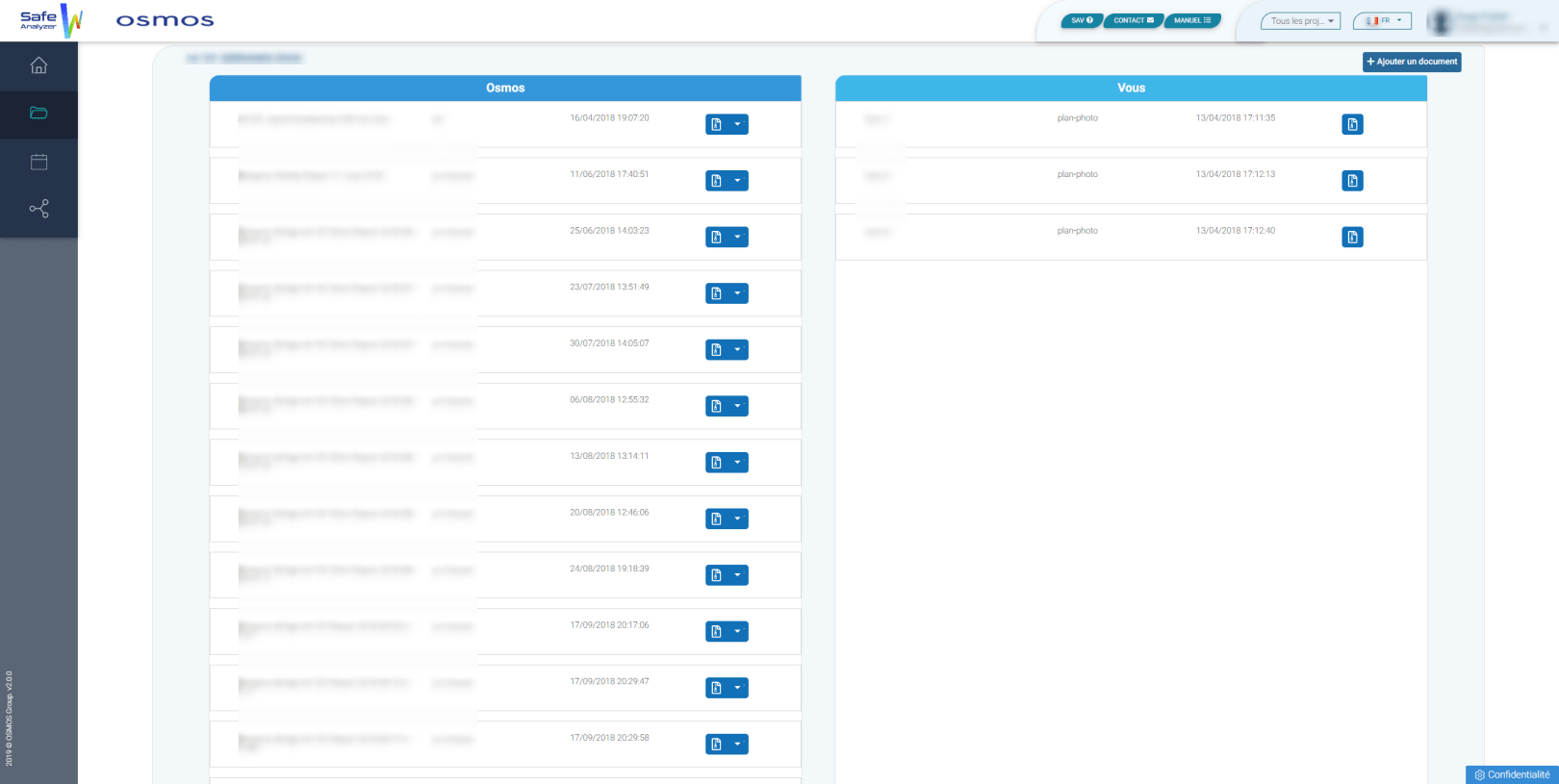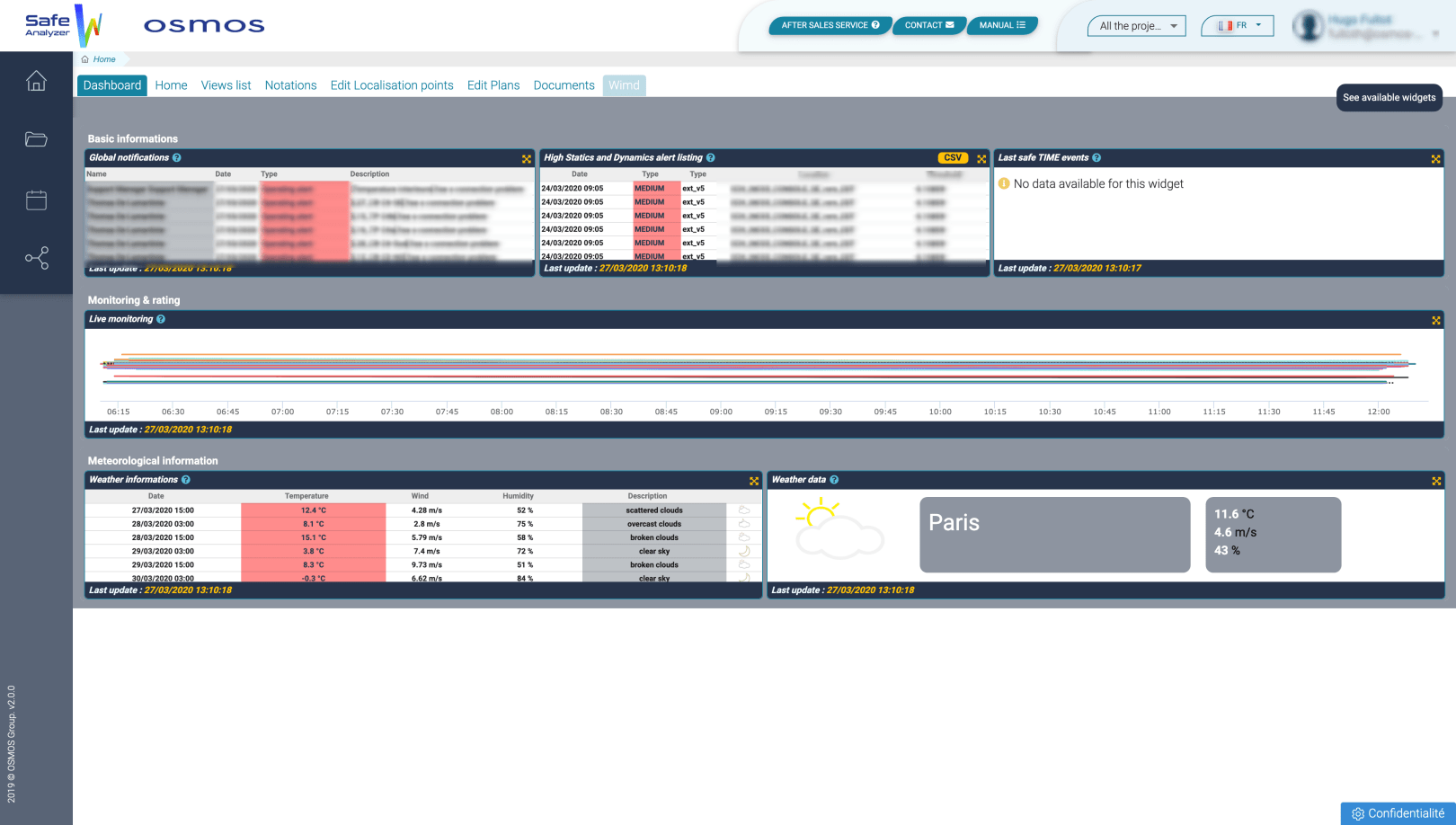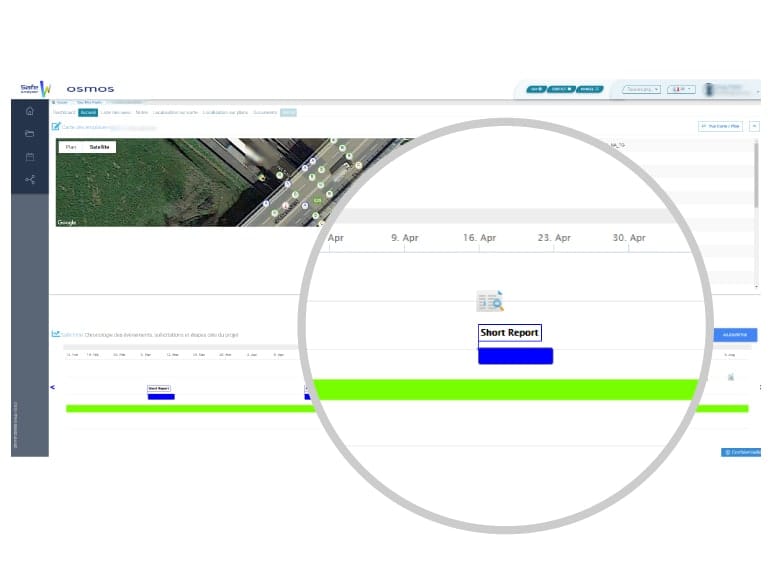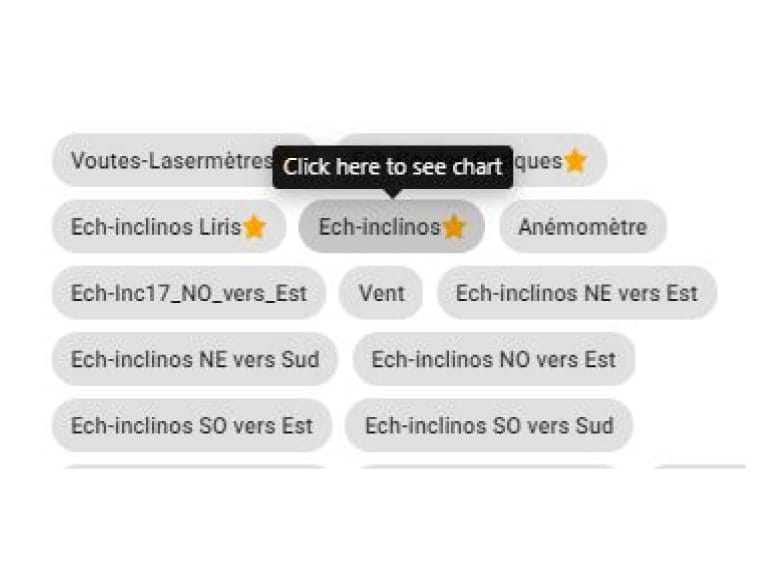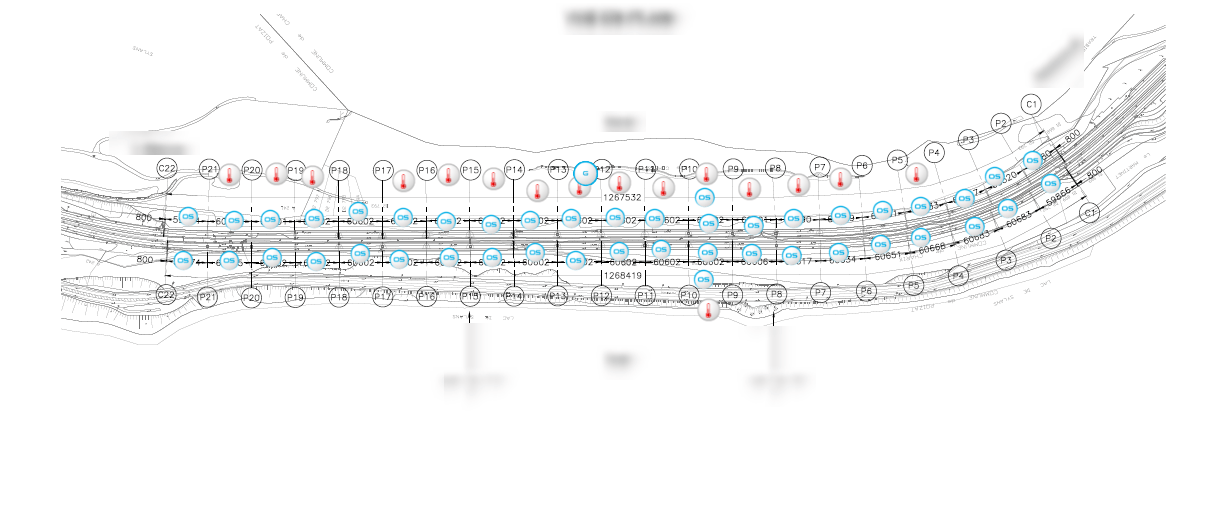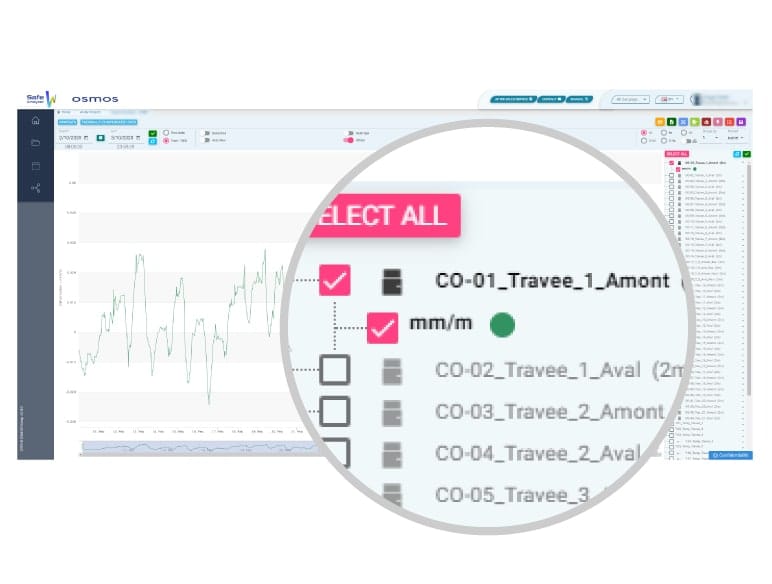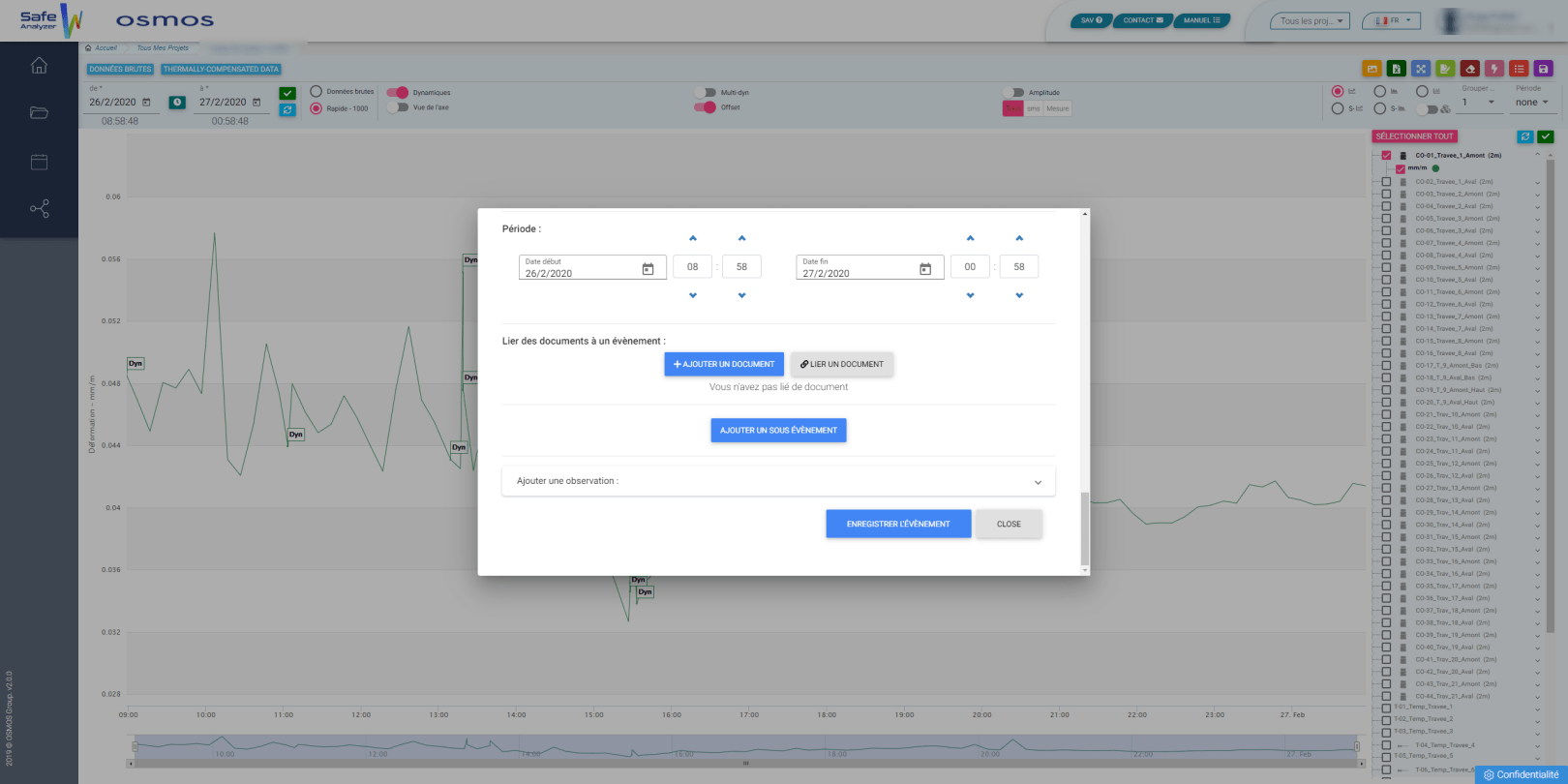Enjoy access to all of your structures’ behaviors online. It's that simple.
- Global overview of your facilities
- Mathematical and statistical analyses
- Business intelligence
- Collaboration and dialogue
Multi-project management interface
SAFE WorksTM, our dedicated interface, provides an overview of your structures and their general state of health, allowing you to prioritize the necessary actions to be carried out. As a structural asset manager, the SAFE WorksTM collaborative platform is a real help in your decision-making.
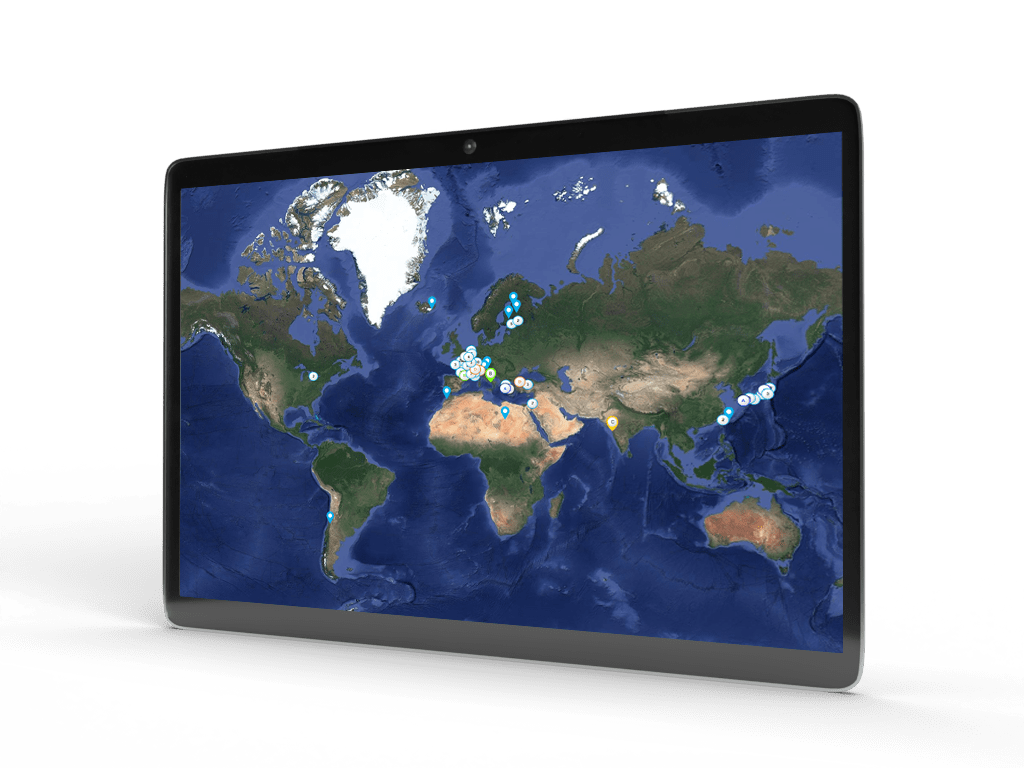
Project dashboard
Each structure under surveillance has a dedicated page on which the various participants to the project can consult information and details of the project as well as its progress.
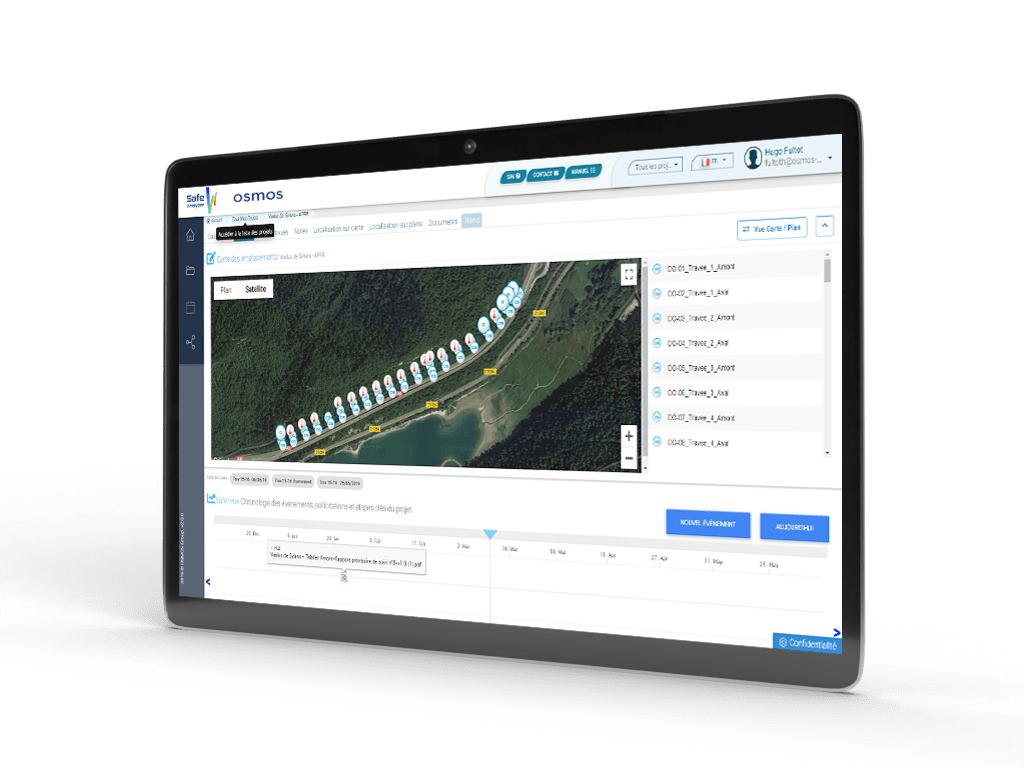
Monitoring data space
On SAFE WorksTM, the data for each project is accessible via the project page. You can consult the monitoring data of your project at any time, make your own display settings and export the graphs (raw data, time range, axis inversion, amplitude, offset setting, dynamic data, etc.).

Dynamic events management
- Display data in dynamic mode
- Display of labels indicating the trigger of dynamic records
- Easy visualization of dynamic signatures for each event
- Comparison of an event over several sensors thanks to the multi-dynamic mode display